Payment Method
  |
  |
|
1. Visit any UBL Omni Dukaan with original and a copy of your CNIC to initiate the money transfer. 2. Provide the following details to the UBL Omni Dukaandar which is required for sending money:
a. Your CNIC number 3. You can also provide the following but these are not necessary requirement for sending money: (Optional)
a. Receiver name 4. UBL Omni Dukaandar will enter the details on his mobile and ask you to submit a copy of your CNIC which he will keep for submission to UBL 5. On successful transaction you will receive an SMS on the mobile number you provided which will contain a 16 digit reference number for this transaction. It is VERY important that you provide your own mobile number as:
a. This reference number will be required by the beneficiary to collect the funds 6. UBL Omni Dukandaar will also handover a printed transaction receipt containing all the transaction details. Please keep this slip safe until the beneficiary has successfully collected the funds. 7. Communicate the 16 digit reference number you received on your mobile to the beneficiary. |
1. His/her original & valid Nadra CNIC along with 1 Photocopy (Mandatory) 2. Send Amount to 3. His/her own mobile phone number (optional) & receiver's mobile phone number (Optional) (0345-2412386) 1. Both the Sender and Receiver will be able to receive transaction information via a SMS message 2. Customers will be able to save the record of transaction on their phones 3. Will be needed for any customer support required  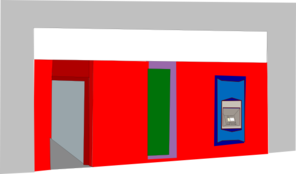 1. Goto UBL Bank 2. Request for Sending Cash to Bank Account
You have to send us Email at This email address is being protected from spambots. You need JavaScript enabled to view it. or SMS or call to 0345-2412386 or Live Chat Support on Host.com.pk about your transaction. |












